added
Security Enhancements: API Key Approvals and Expirations
October 19th, 2021
Portal and API Updates
API Key Approvals
-
When generating API keys on the portal, you now have the ability to set a required number of approvals amount.
-
By default, each participant's has been set to zero. If you would like this changed, please get in touch with a Zero Hash representative so that they can make the configuration change.
-
Until an API Key is officially approved, no calls can be made by that newly created key.
-
You can view the API Key status via the "status" column:
- "CREATED" indicates that the API key has been created but is pending additional portal user approval (based on the approval configuration of your platform).
- "APPROVED" indicates that the API key's approval configuration has been satisfied, and the key is ready to be used to make calls to our API.
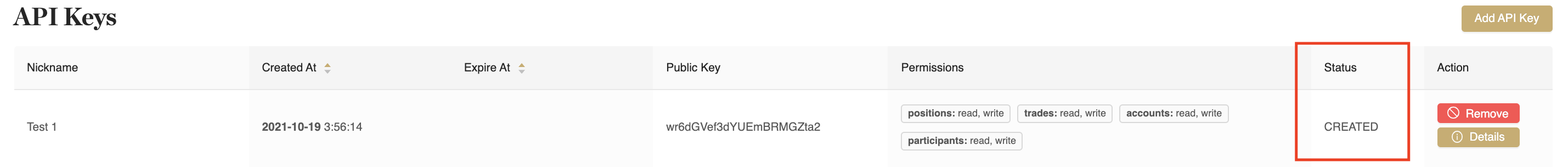
-
You can also view the audit history via the "details" button, including who on your team has already created or approved a key:
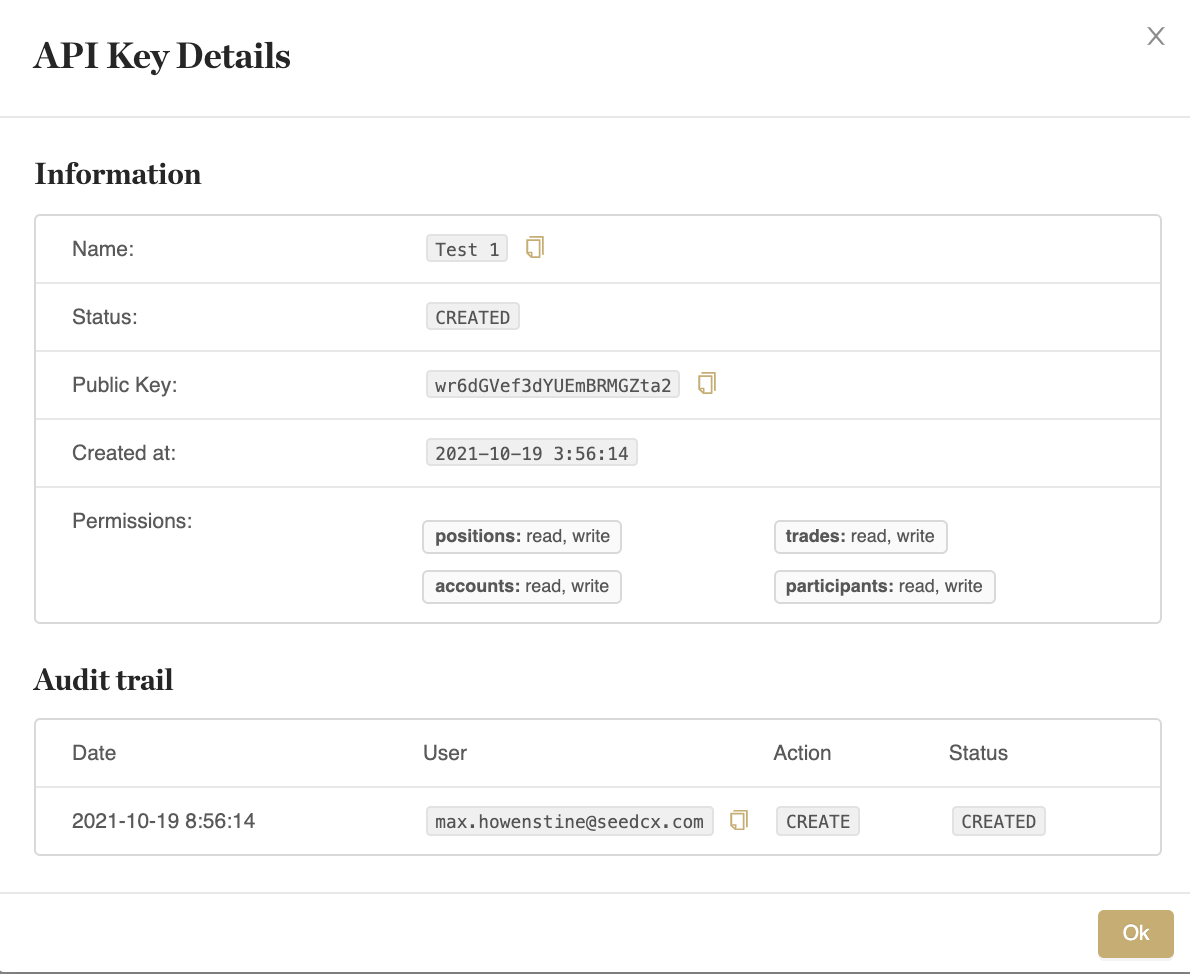
API Key Expirations
- When creating new keys (after clicking "Add API Key"), you can set an expiration date. After the expiry, the key will no longer be functional.
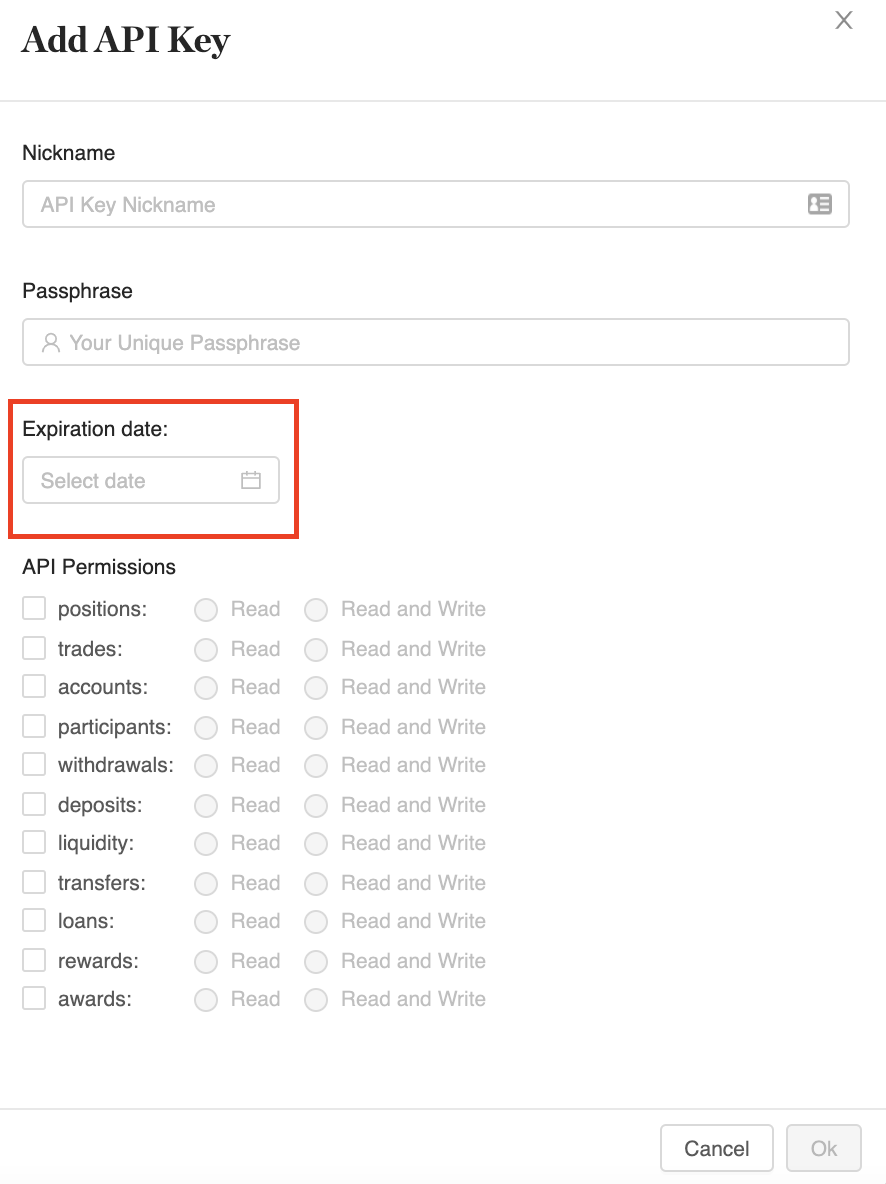
- If you would not like the key to expire, simply leave the field blank.
- This mechanism can help force your organization to implement frequent key change-outs.
