Lock Your Platform
The Locking feature allows a platform to restrict customers from moving funds away from a platform without explicit approval by the platform. This might be useful for if, for example, the platform manages outstanding obligations manually or has discrete settlement times - and as a result dynamic and instant transfers & withdrawals might cause issues. It's worth noting that customers will have less flexibility when assets are locked.
How it Works
Turning on Locking
Platform locking is a configuration that can only be made by zerohash administrators. Please contact us at [email protected] if interested in enabling this feature.
General Guidelines
- Customers cannot allocate funds away from a locked platform without approval from the platform.
- Customers cannot withdraw funds from a locked platform. They must first unallocate those funds, and then submit a withdrawal.
- The Withdrawals page, found under the Platform header offers platform operators the ability to review, approve and/or reject pending withdrawals.
- Email alerts are sent to both platforms and requesting participants whenever there are allocation & withdrawal requests made, for real-time notification.
Lock & Unlock Workflows
Portal
- When a customer opts to allocate funds to a locked platform, those funds will remain locked. The user receives a warning before these types of allocations:
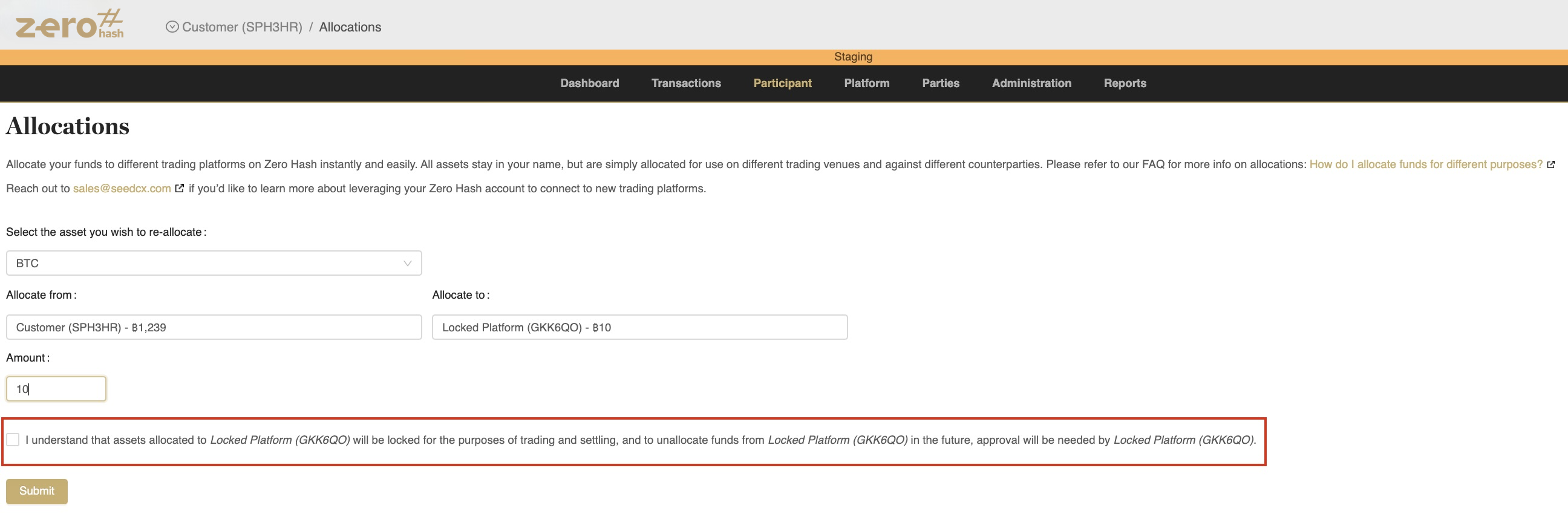
- When a customer opts to Allocate funds from a locked platform, the platform will have to approve the movement from the Portal. The user will be able to Approve or Reject a withdrawal and also view all Pending, Approved, and Rejected attempts.
- Accessible via the Withdrawals page, found under the Platform header:
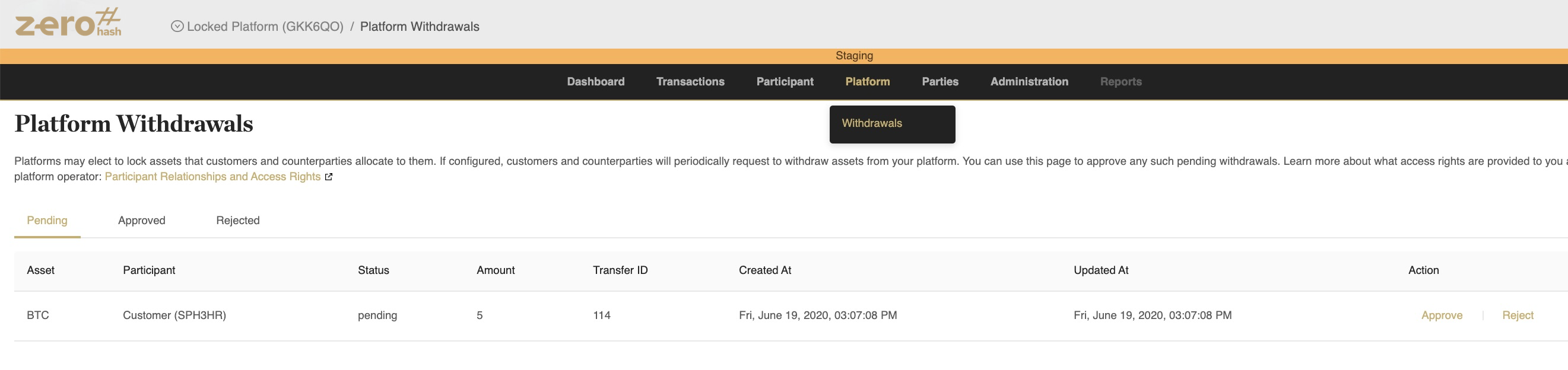
API
If the user initiates a withdrawal from the locked platform via the POST /withdrawals/requests endpoint, the system will return the message, "Cannot withdraw directly from this account. Please un-allocate funds from this platform and then withdraw." API specs can be found here.
Email Alerts
All platforms and their customers will receive email notifications when certain actions take place:
Customer Perspective
- Allocation Transfer Pending
- Allocation Transfer Cancelled
- Allocation Transfer Processed
- Allocation Transfer Rejected
Platform Perspective
- Platform Withdrawal Request Pending
- Platform Withdrawal Request Cancelled
- Platform Withdrawal Request Processed
- Platform Withdrawal Request Rejected
Updated about 2 months ago
