Users
How to add users on your zerohash account.
Add Users
Users have the ability to add other users to their account. Navigate to the Portal and click on the Administration top bar item to access the dropdown menu. From the dropdown menu, select Users:
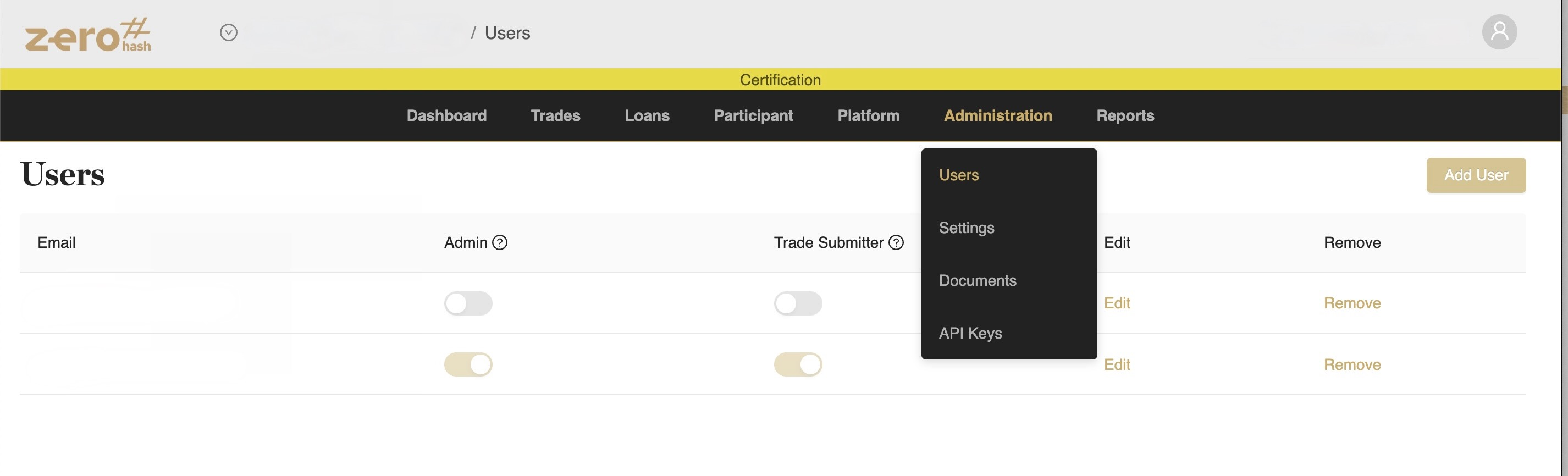
Then click Add User
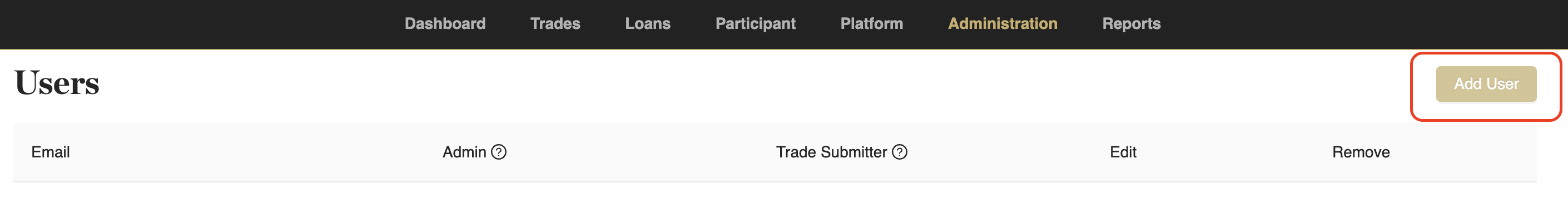
Enter a name and email address for the user you wish to add. An email will be sent to the email address provided and the user will be prompted on how to proceed.
My Sign Up link has expired
When a new user signs up via the Sign Up page, or when another user adds you to an existing participant, you will be sent a verification email. The verification link is set to expire after 5 days, so if you miss this email it might time out.
If this happens, please contact support to resend the verification email.
How can I login without my 2 Factor Authentication device?
Use Recovery Code
When creating an account with zerohash, all users are given the opportunity to save their 2 Factor Authentication Recovery Code:
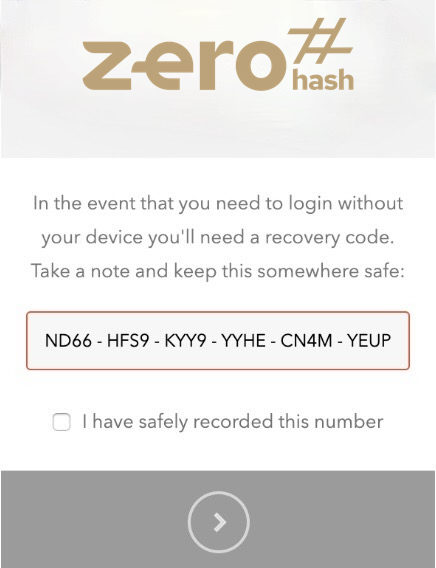
- To use the Recovery Code to reset your 2FA, go to portal.zerohash.com
- Click Login and enter username and password
- On the next window, select “Use the recovery code”:
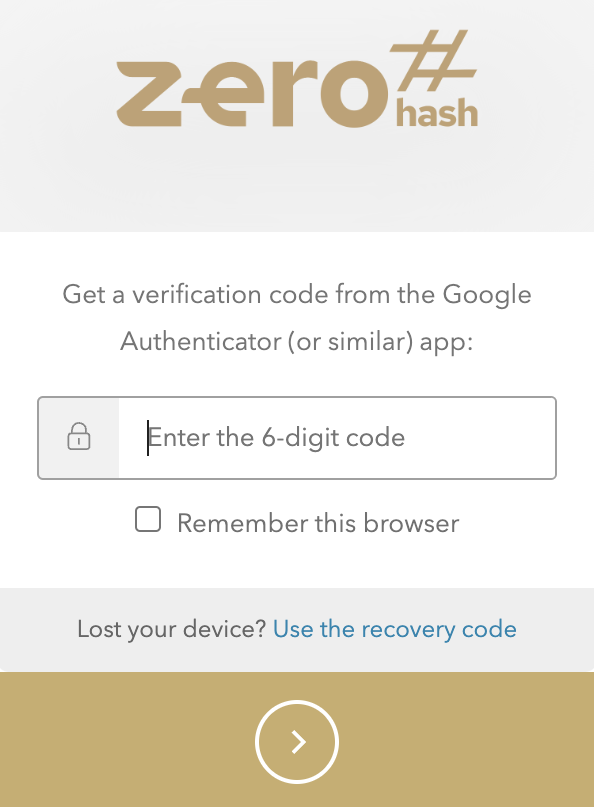
- Enter the code and proceed to the Portal
Contact zerohash Support
In the event that the user;
- Does not have access to the Recovery Code.
- Has lost the device that they used upon initial user setup.
The Zero Hash Support Team can reset your 2 Factor Authentication account. Please email [email protected]
User Roles
zerohash offers various User roles and functional controls that allow customers to configure safeguards as well as establish separation of duties.
Users may have any combination of the following user roles:
- Admin: admins manage user privileges, fund transfers, fund withdrawals, and API keys for a participant.
- Trade Submitter: enables a user to submit trades for settlement on zerohash.
User Role Summary Table:
| Action | Admin | Trade Submitter |
|---|---|---|
| Sign Agreements | No | No |
| Setup / Remove Users | Yes | No |
| Submit Trades | No | Yes |
| Create API Keys | Yes | No |
| Submit Withdrawals | Yes | No |
| Allowlist Withdrawal Address | Yes | No |
| Retrieve Deposit Addresses | Yes | Yes |
See below for setting up multiple approver requirements.
Setting up Multiple Approvers
Please note that the default setting is that a single Admin may create a withdrawal account and submit a withdrawal request, i.e. 0 approvals are required from other Admin.
Reach out to [email protected] to establish the requirement for multiple approvers for the following actions:
- Create API Keys
- Allowlist Withdrawal Addresses
- Submit Withdrawals
Updated about 2 months ago
