Account Link
Use the Account Link SDK to allow your Customers to connect an external wallet to withdraw to. Note that this SDK is leveraged within and the larger Fund product.
See integration guide here
Experience sample
Connect External Wallet Page and Success Screen
The Customer will be prompted to:
- Select an Asset from the drop-down
- Select a Network from the drop-down
- Enter their destination wallet address (could be from their non-custodial wallet or exchange account)
- Enter a wallet nickname to more easily identify the external wallet in the future
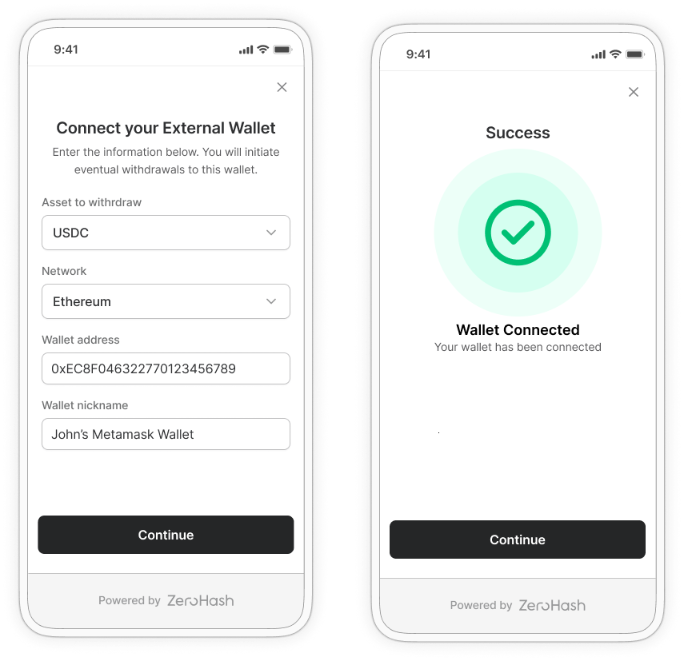
Updated about 1 year ago
