Account Labels
Background
Account Labels can be thought of as “sub account groups”. Within each account group, you can have many Account Labels. They are used to separate funds at a more granular level. One individual can now have 2 separated BTC available accounts, for example.
The default account_label value is general.
Prior to our launch of Account Labels, Accounts were a unique combination of the following attributes:
participant_codeassetaccount_typeaccount_group
We are now adding a 5th attribute:
account_label
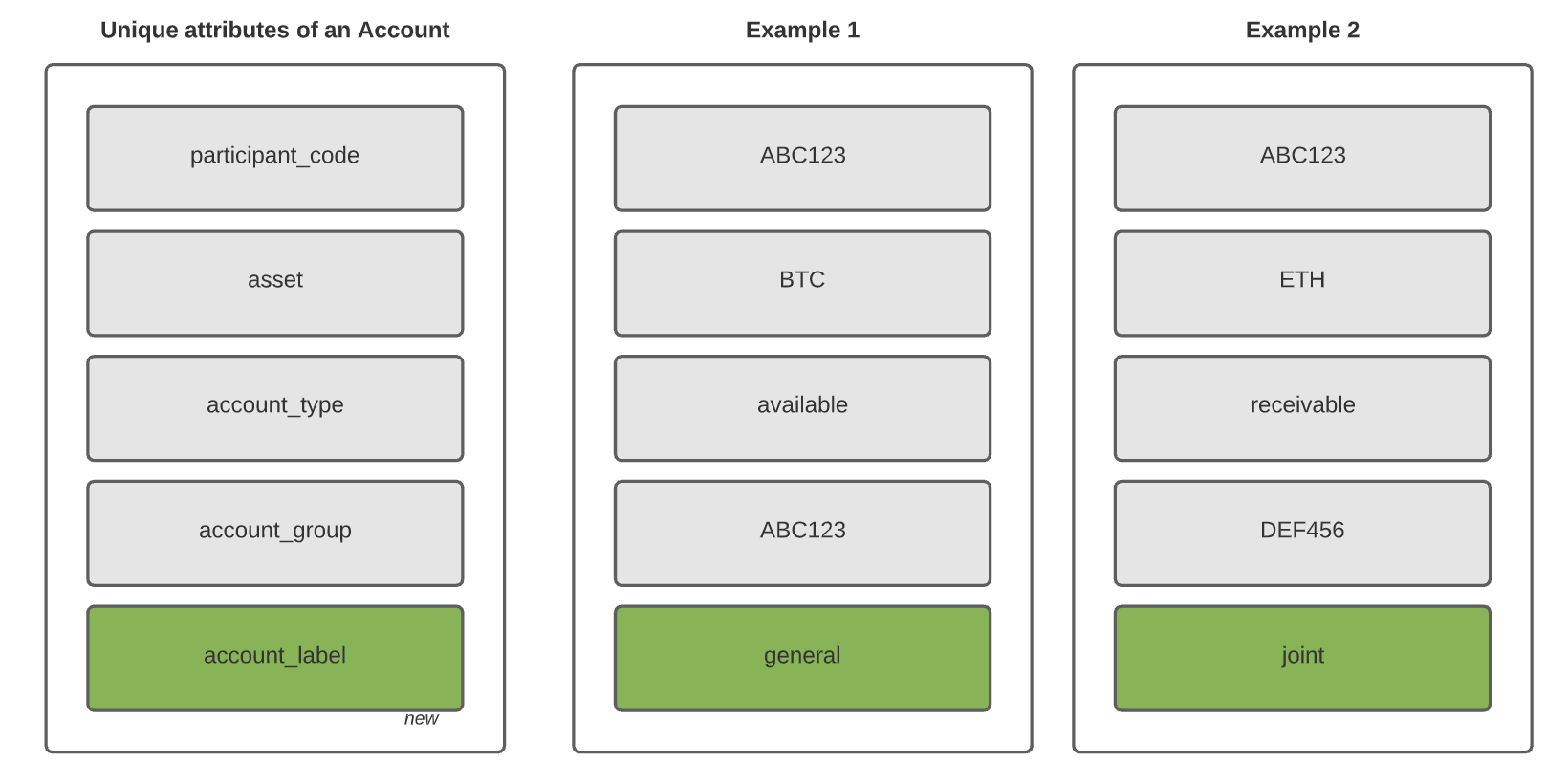
Release notes can be found here.
Creating a new Account with a new Account Label
Accounts are created when you use them. If you deposit BTC, we will create your BTC Accounts. Same idea with trades and transfers.
To create a new Account that has a new (non-'general') Account Label, you will specify the name on the POST /trades call. The field name is account_label and it is optional.
Example
Let's say you operate the participant, "Trading Platform" and the participant_code is ABC123. You start by creating a retail customer, "John Smith" and zerohash responds and gives John the participant_code DEF456. At this point, John Smith has zero accounts in our system.
Trading Platform submits a trade where John Smith is purchasing BTC without an Account Label. John is using Trading Platforms standard brokerage product to make this purchase:
{
"symbol":"BTC/USD",
"trade_price":"60000.00000",
"product_type":"spot",
"trade_type":"regular",
"trade_reporter":"[email protected]",
"platform_code":"ABC123",
"client_trade_id":"test1",
"physical_delivery":true,
"parties_anonymous":false,
"transaction_timestamp":1569014063570,
"parties":[
{
"participant_code":"DEF456", //<-- customer's participant_code
"asset":"BTC",
"amount":"0.1",
"side":"buy",
"settling": true
},
{
"participant_code":"ABC123", //<-- platform's participant_code
"asset":"USD",
"amount":"6000.0000",
"side":"sell",
"settling": false
}
]
}
zerohash has now created a BTC account for John Smith. Example details:
participant_code:DEF456asset:BTCaccount_type:availableaccount_group:ABC123account_label:general
John's balance in this account is 0.1.
A couple weeks later, John creates an IRA account with Trading Platform and would like to make a larger BTC purchase within this new account. Trading Platform will submit a new trade, specifying an account_label:
{
"symbol":"BTC/USD",
"trade_price":"61000.00000",
"product_type":"spot",
"trade_type":"regular",
"trade_reporter":"[email protected]",
"platform_code":"ABC123",
"client_trade_id":"test1",
"physical_delivery":true,
"parties_anonymous":false,
"transaction_timestamp":1569014083570,
"parties":[
{
"participant_code":"DEF456",
"asset":"BTC",
"amount":"0.5",
"side":"buy",
"settling": true,
"individual_taxable": "individual_tax_advantaged" <-- see here
},
{
"participant_code":"ABC123",
"asset":"USD",
"amount":"30500.0000",
"side":"sell"
"settling": false
}
]
}
zerohash has now created a 2nd BTC account for John Smith. Details:
participant_code: DEF456asset: BTCaccount_type: availableaccount_group: ABC123account_label: individual_tax_advantaged
John's balance in this account is 0.5.
GET requests involving Account Labels
View balances:
- GET /accounts
- New field
account_labelin response. - You have the ability to filter your request by
account_label
- New field
View outstanding positions:
- GET /accounts/net_delivery_obligations
- New field account_label in response.
View balances of a specific account id:
- GET /accounts/:account_id
- New field
account_labelin response.
- New field
View deposit history:
- GET /deposits
- New field
account_labelin response.
- New field
View positions:
- GET /positions
- New field
account_labelin response.
- New field
Transferring funds between Account Labels
- You will need to notify zerohash that you wish to use this feature, a configuration is required.
- Once configured, you can use the POST /transfers endpoint. Here is an example request where you are transferring funds intra-participant from the
generalaccount_labelto the jointaccount_label:
{
"from_participant_code":"DEF456",
"from_account_group":"ABC123",
"from_account_label":"general",
"to_participant_code":"DEF456",
"to_account_group":"ABC123",
"to_account_label":"joint",
"asset":"BTC",
"amount":".01"
}
Updated about 2 months ago
