Reporting Suite
This guide describes the zerohash reporting tools available to platforms.
zerohash provides a full self-service reporting suite via the zerohash portal. Although all data is also accessible via the API, the portal reporting tool allows non-developers to quickly and independently summon .csv files.
Available Reports
| Report | Description |
|---|---|
| Account Balances | View historical balances after movements have occurred |
| Deposits | View all deposits into your zerohash account |
| Network Fees | View all network fees for non ERC-20 coins |
| Trades | View all trading activity on your Platform |
| Withdrawals | View all withdrawals into your zerohash account |
How to generate reports
-
Navigate to the Reports section of the portal.
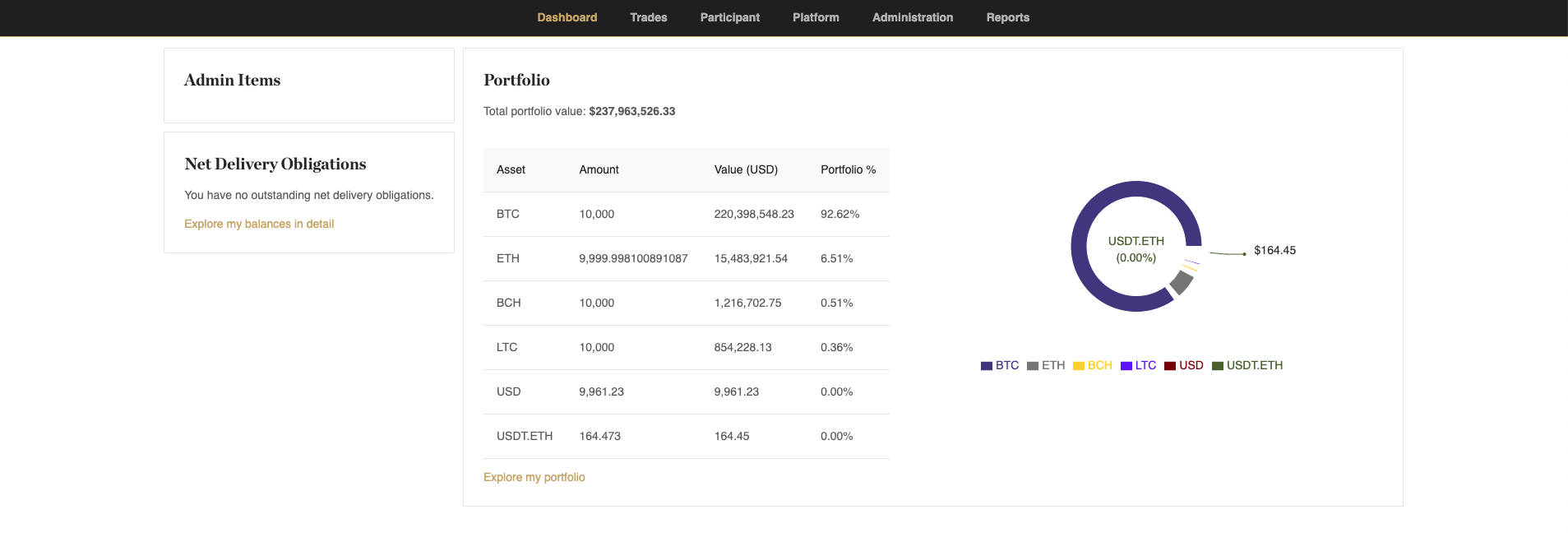
-
Select a Report to run.
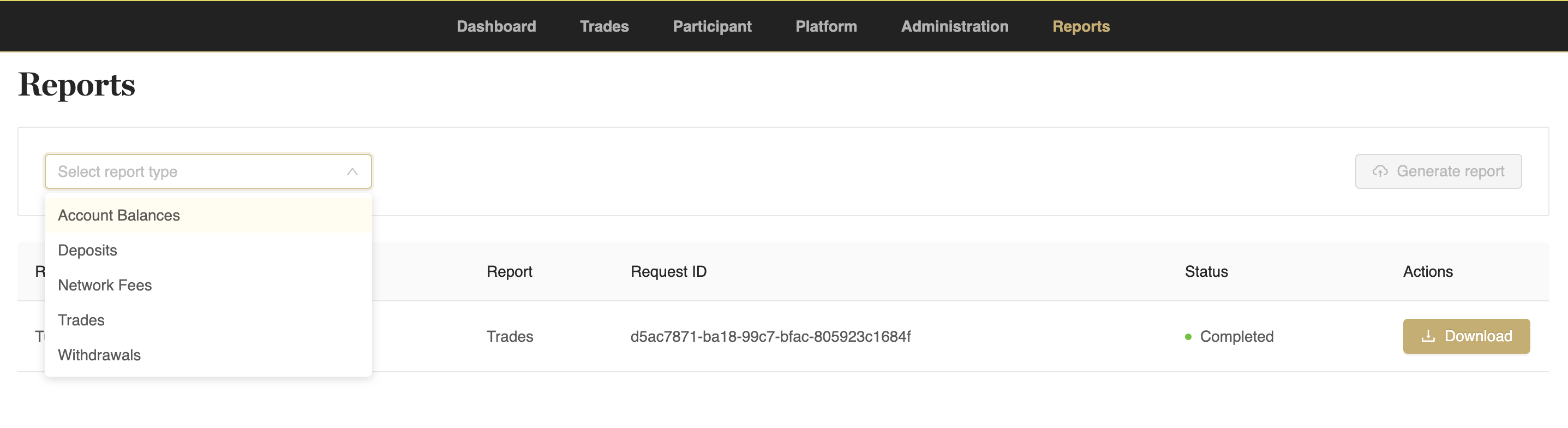
-
Choose Participant or Platform
-
Participant: All data downloaded will pertain to your participant
-
Platform: All data downloaded will pertain to your participant + any customers
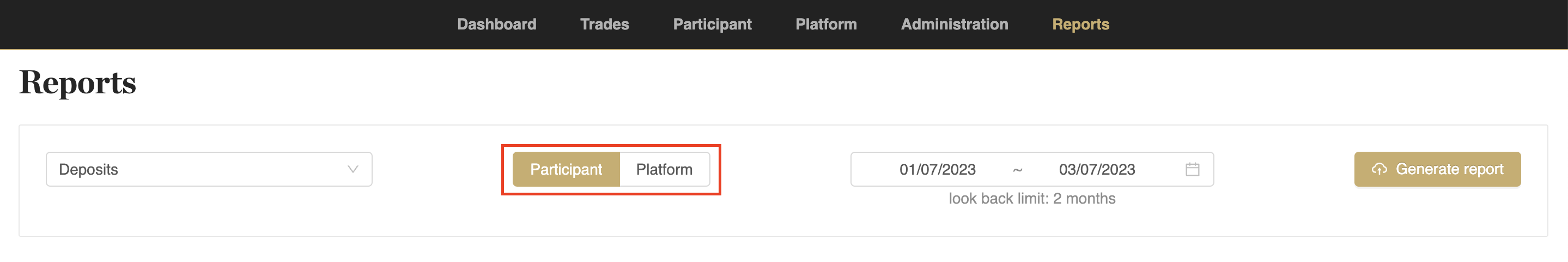
-
-
Choose a Start and End Date.
-
Start date and end date can be the same.
-
Some reports will only have one date option available.
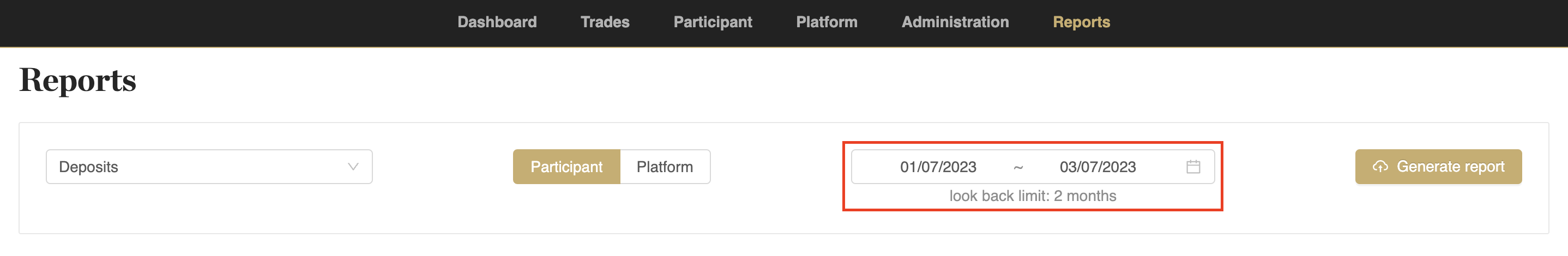
-
-
Click 'Generate Report'.
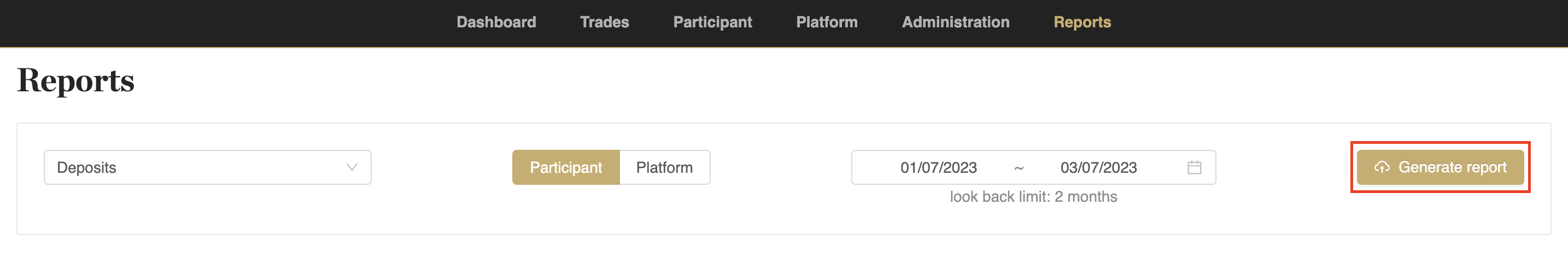
-
Click Download and the report will appear in the bottom left of the browser.
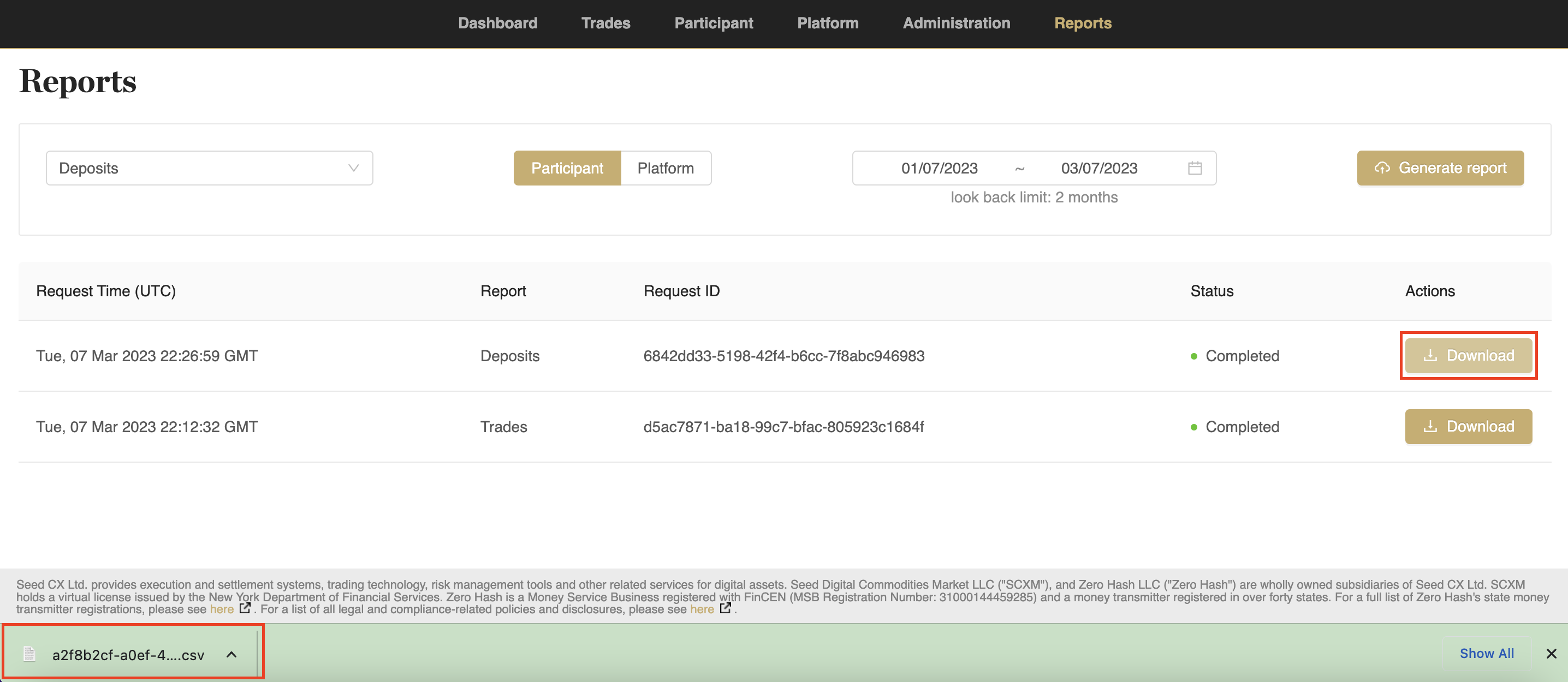
Updated 27 days ago
