Withdraw
Use the Withdraw SDK to allow your Customers to withdraw stablecoin assets to an already-linked account. Note that this SDK is leveraged within and the larger Fund product.
Experience sample
Introduction page
This is the first page that the Customer will see when this flow is started. Both Platform logo and Platform name can be customized.
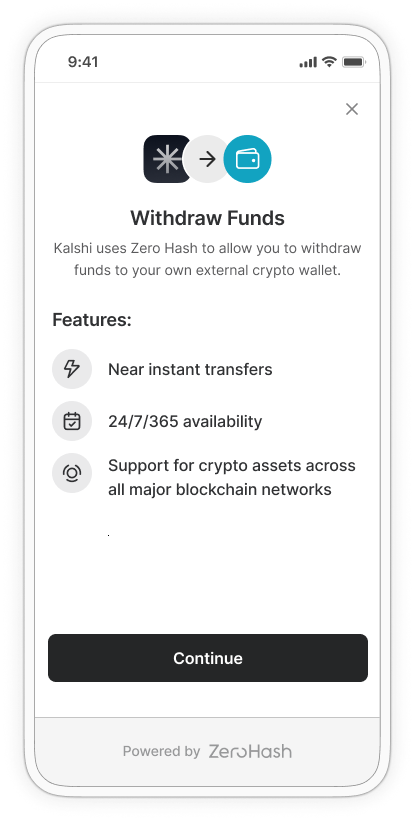
Initiate withdrawal page
On this page, the Customer will be presented with two drop-downs that display the Asset and Network for the withdrawal. The available values are defined based on the input received from the Platform when the flow was initiated.
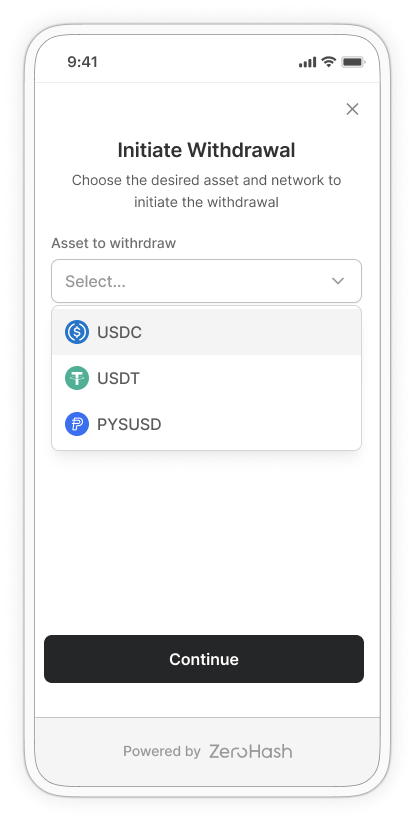
Confirm details page
On this page, the Customer will be presented with all the details of the to-be-initiated withdrawal, including network fees, withdrawal fees, amount, etc. The quote on this page will refresh every 30 seconds.
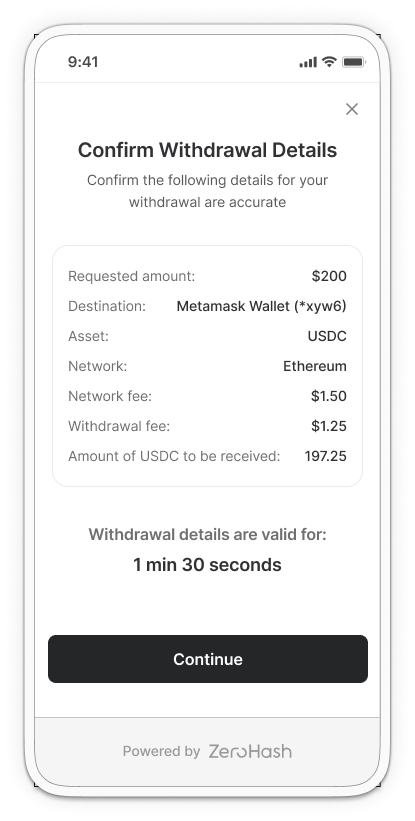
Success page
After the user submits the withdrawal at the Confirm Details page, the Success page shall be displayed, letting the customer know that the request was successful and his withdrawal is being processed.
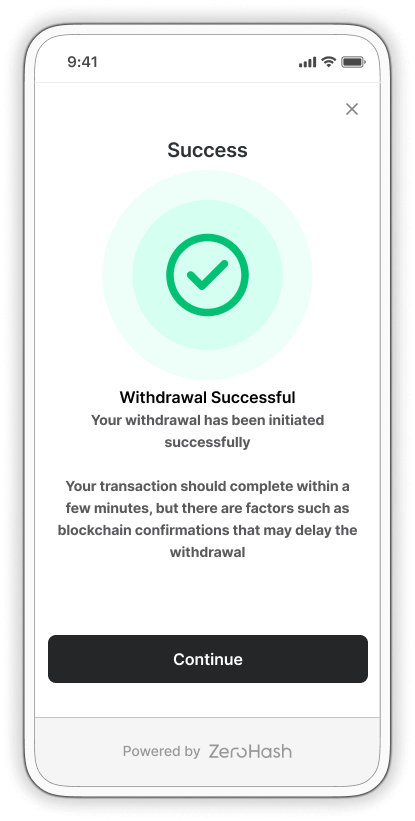
Updated about 1 year ago
