Fund
Embed zerohash's Fund SDK to give your customers an alternative funding mechanism (crypto or stables)
See core product page here
Experience sample
Landing Page
The Landing Page is the first screen that the Customer will see. This screen displays the zerohash User Agreement, Privacy Policy, Regulatory Disclosures, and captures explicit consent for the terms of this product:
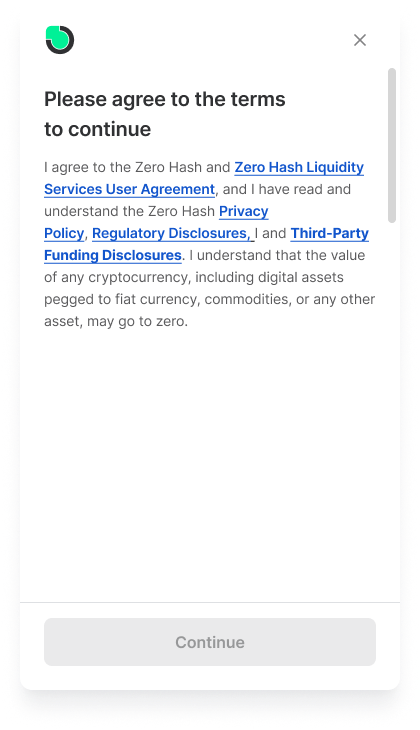
Product Introduction
This screen is an introduction to how the Fund experience will work:
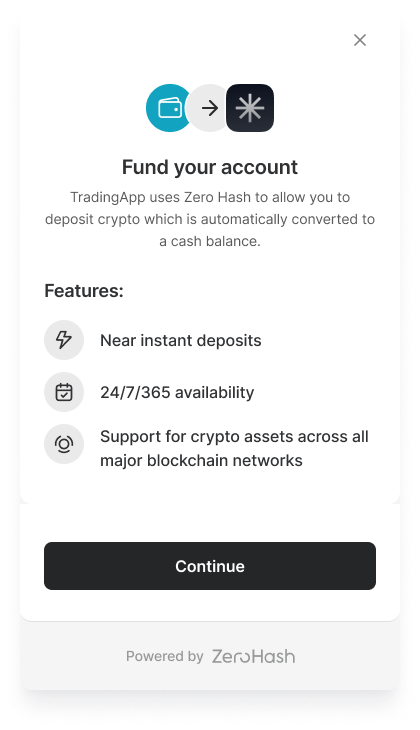
Select an Asset and Network
Allow the customer to select an asset and network. zerohash supports all major stablecoins across 10+ networks:
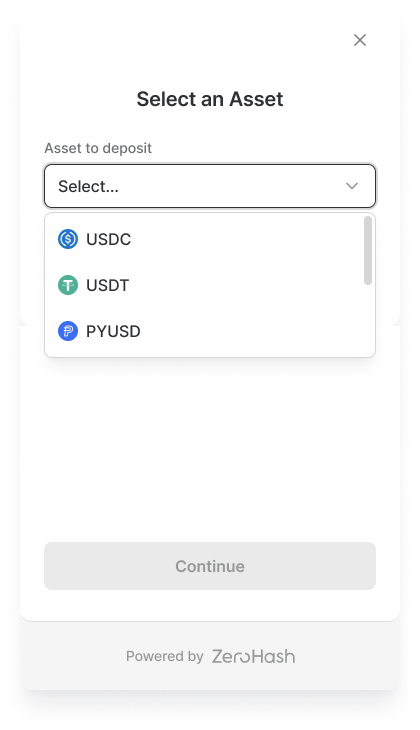
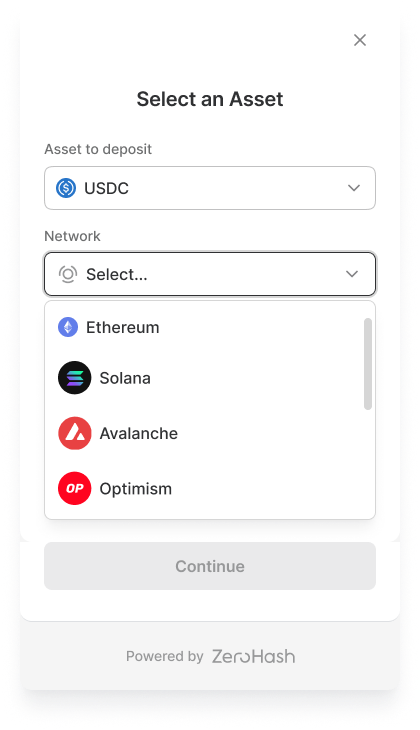
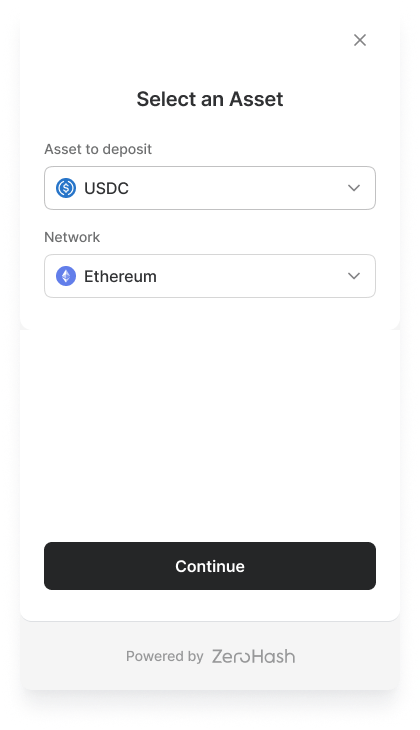
Transaction Pending
After the customer selects the asset and network, they're then given the deposit instructions (rate, fees if applicable, and the deposit address). At this point, the customer should be navigating to their mobile phone or a different tab on their browser an external wallet (i.e. Coinbase, Robinhood, Metamask, Phantom, etc.) and initiating a transfer from there to the address shown on the screenshot above:
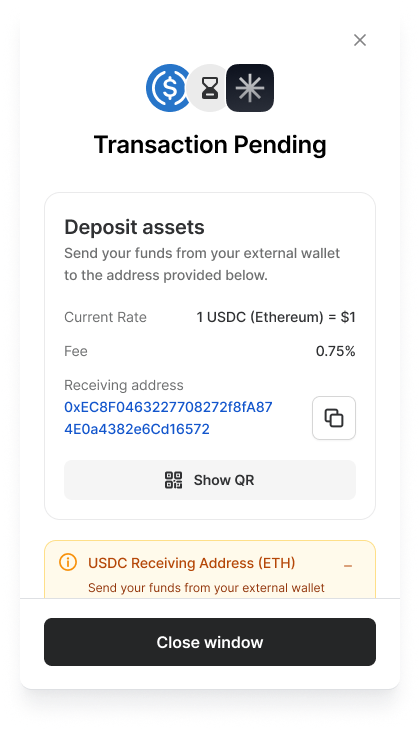
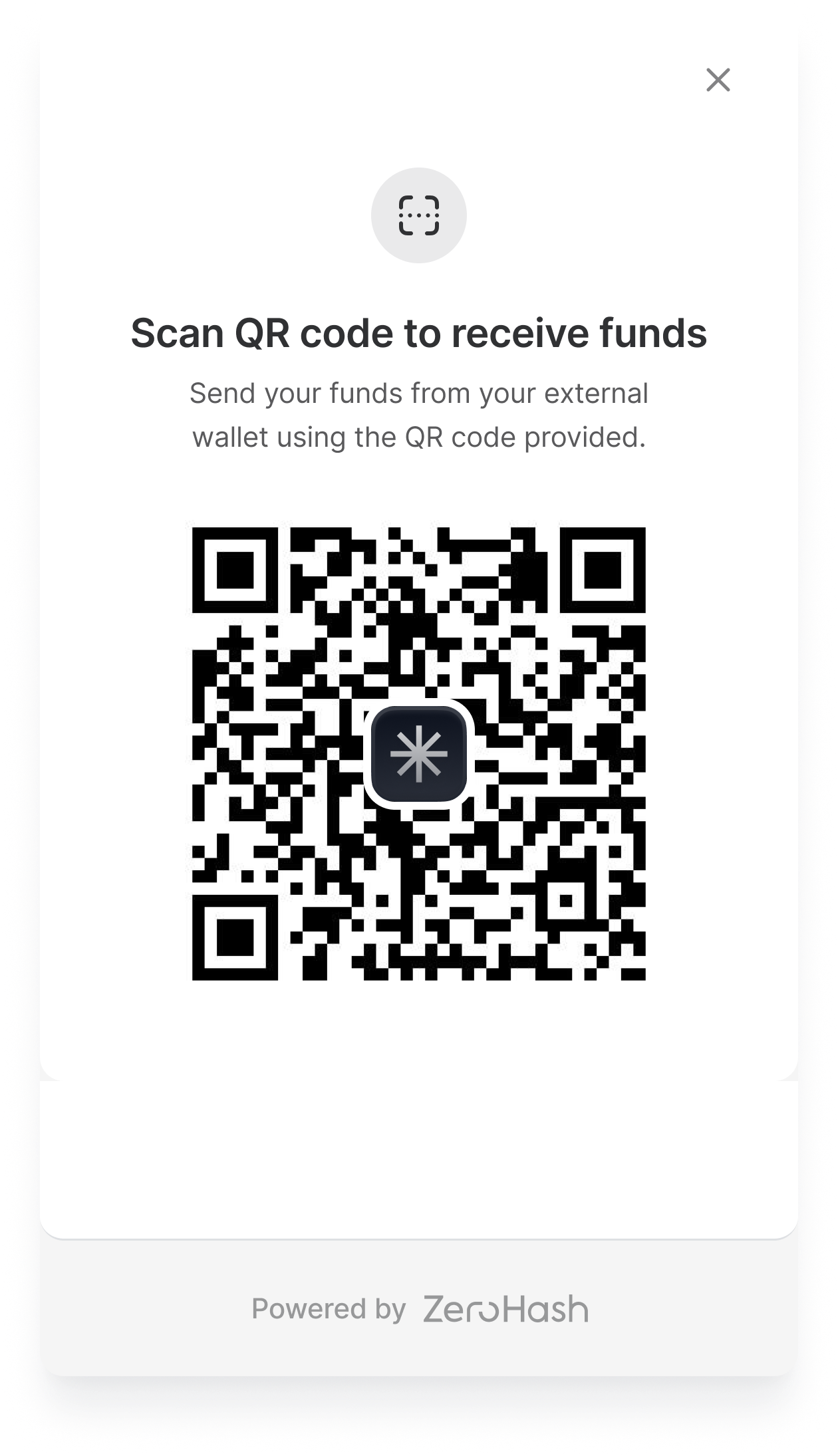
Transaction Confirmed
After the blockchain transaction is confirmed on-chain, the front end will automatically transition to a confirmed state. The customer will be shown a receipt with important data points:
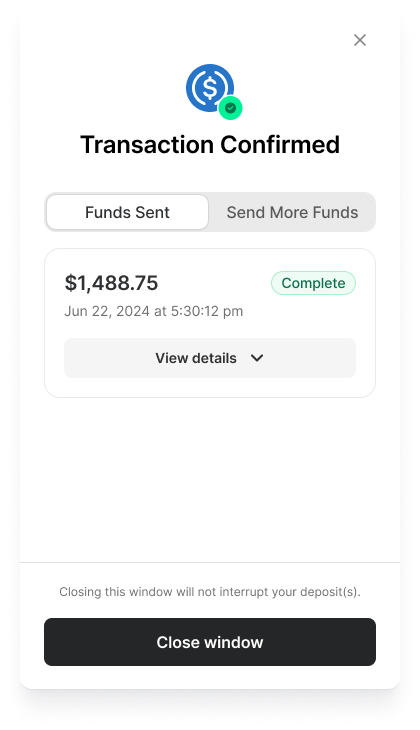
If the customer decides they want to deposit more, they can also move to the Deposit More Funds tab, which will show them instructions once again:
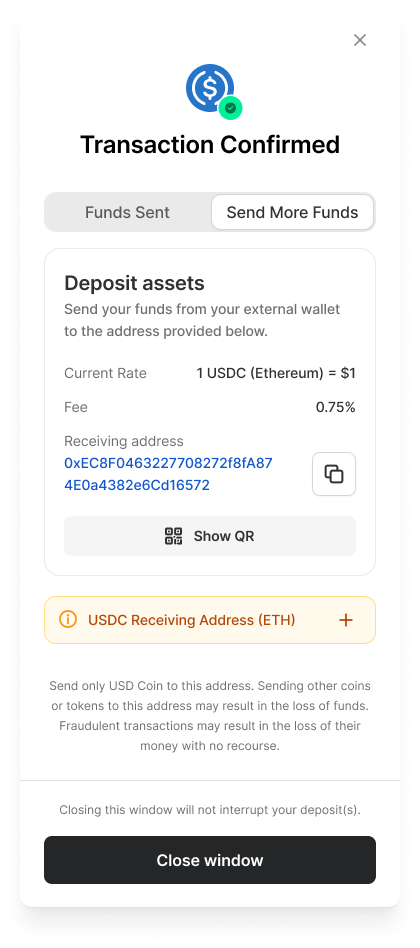
Updated about 2 months ago
