Reset Password
Guide on how to do a password reset.
Password reset on login
- Go to portal.zerohash.com.
- Click the “Don’t remember your password?” button and the enter email associated with your existing user.
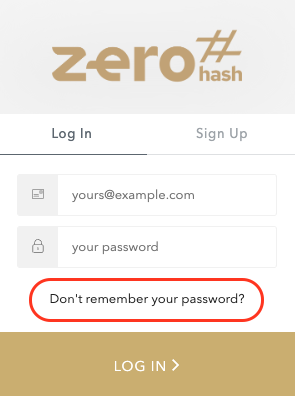
- You will receive an email with instructions on resetting your password.
Password reset on Portal
-
If you are logged into the portal, and wish to reset your password, you can do so by hovering over the user icon in the top right, and selecting "Change Password".
-
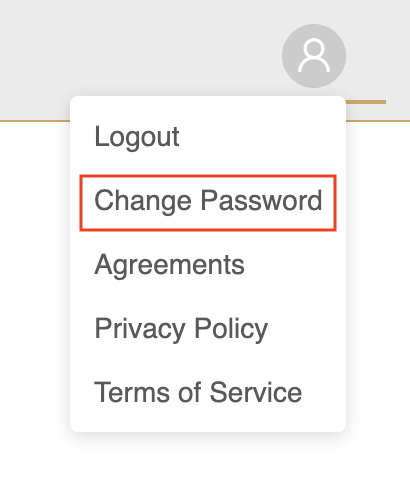
You will receive an email with instructions on resetting your password.
Updated almost 2 years ago
