UMA Deposits and Withdrawals Integration Guide
Deposits and Withdrawals using the UMA (LNURL-p) standard on the Lightning Network including generating and sending to invoices.
Universal Money Address (UMA) is an open source project designed to make improvements over standard BOLT11 Lightning Network transactions.
These configurations will typically result in addresses taking one of the following formats:
- $[email protected] [Default]
- $satoshi@[platform].zerohash.id
- $satoshi@uma.[platform].com
- $satoshi@[platform].com
Note: CERT uses Testnet (not REGTEST) for all UMA and non-UMA Lightning Network transactions as of November 2024.
Note: For information regarding bank account linking via Plaid see this guide
Note: The Zero Hash UMA VASP linked to UMA.me will use the following default beginning 1/10/25:
- Invoice Expiration: 4m 30s
- RFQ expiration: 5m
Platform user interfaces should offer values well below these numbers (such as 30s refreshes) to reduce the chance of an invoice expiration.
Transaction Limits and Controls (UMA)
The below tables lists the transaction limits in place for UMA Lightning Network transactions.
| Transaction | Control Description | Control |
|---|---|---|
| Withdrawals | Transaction Daily Maximum Amount | N/A |
| Withdrawals | Minimum Transaction Amount | 1 satoshi |
| Deposits | Invoice Maximum Amount | N/A |
| Deposits | Invoice Maximum Frequency | N/A |
UMA Deposits
Register UMA Address
An invoice must be generated in order to receive a deposit over the Lightning Network. The customer can choose the username and the domain it is registered can take one of the forms listed above.
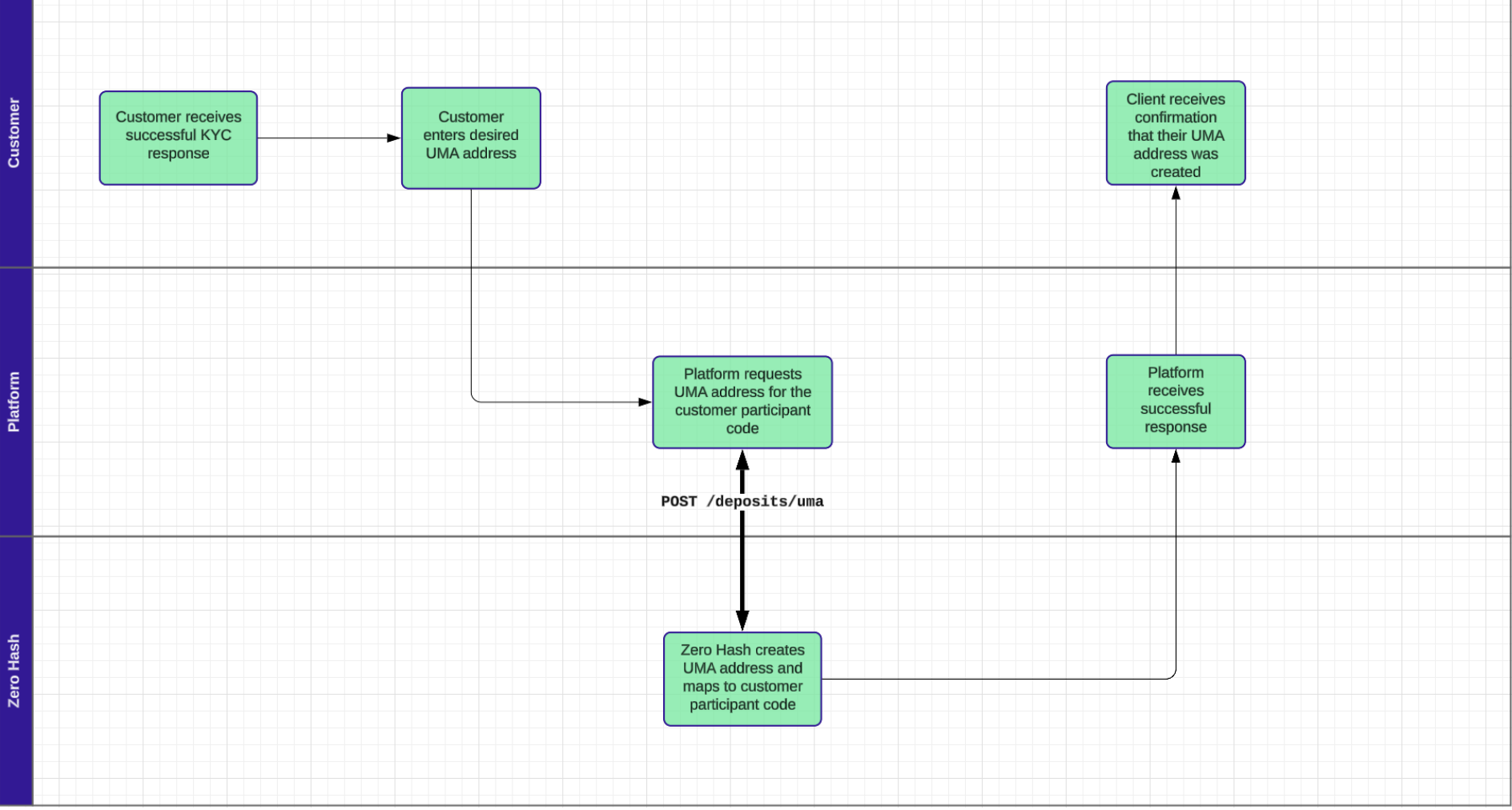
Once your UMA server is setup, a user must first be registered by your server and then sent to Zero Hash via POST /deposits/uma
{
"username": {UMA_ADDRESS}, // $username, see <https://uma.me> documentation
"participant_code": "{{participant_code}}"
}
Confirm Creation of UMA Address
The UMA address creation can be confirmed by calling GET /deposits/uma
This call will return a list of created addresses.
Update or Change UMA Address
An UMA address can be changed after creation, such as in the case of a typo, by calling PATCH /deposits/uma
Request:
{
"new_username": "$scdgcr2",
"previous_username":"$scdgcr",
"participant_code": "3QX004"
}
Success: 200
Error:
HTTP CODE 409 - conflict
{"message":"previous username does not match"}
Generate UMA Invoice
Once successfully registered, that platform can then generate an invoice by calling a LNURL request using a different Zero Hash URL depending on the environment (below example payloads use the CERT URL for illustration purposes):
- CERT: uma.cert.zerohash.com/.well-known/lnurlp
- PROD: uma.zerohash.com/.well-known/lnurlp
Note: The LNURL and PAYREQ must be sent from the onboarded Zero Hash platform. If the originating VASP is not the onboarded entity then these requests must be proxied to pass IP address / domain validation rules or else will be automatically rejected by default.
The LNURL request needs to follow the UMA documentation found here. A sample payload could look like the following:
GET uma.zerohash.com/.well-known/lnurlp/$bob?umaVersion=1.0&nonce=1234&vaspDomain=vasp1.com&signature=abcd&isSubjectToTravelRule=true×tamp=12345678
Note: The error message "UMA recipient not found" is returned if attempting to generate an invoice without registering the participant first.
The step following a successful LNURL request is to send the PayReq request with the generated invoice ID “lnurlp_callback”. The payreq call will look like the following:
POST uma.zerohash.com/api/payreq/<participant_code>
{
"amount":"1000.USD",
"payerData":{
"identifier":"$[[email protected]](mailto:[email protected])",
"email":"[[email protected]](mailto:[email protected])",
"name":"payer",
"compliance":{
"kycStatus":"VERIFIED",
"utxos":\[
],
"nodePubKey":"",
"signature":"",
"signatureNonce":"",
"signatureTimestamp":,
"utxoCallback":""
}
},
"payeeData":{
"compliance":{
"mandatory":true
},
"identifier":{
"mandatory":true
},
"email":{
"mandatory":false
},
"name":{
"mandatory":false
}
},
"convert":"USD"
}
The invoice is then returned and ready to be paid.
USD Funds
If your platform is configured to automatically offramp the received BTC to USD, the funds will sit in the participant’s account until they are debited by the Real-Time Payment process outlined in the next section.
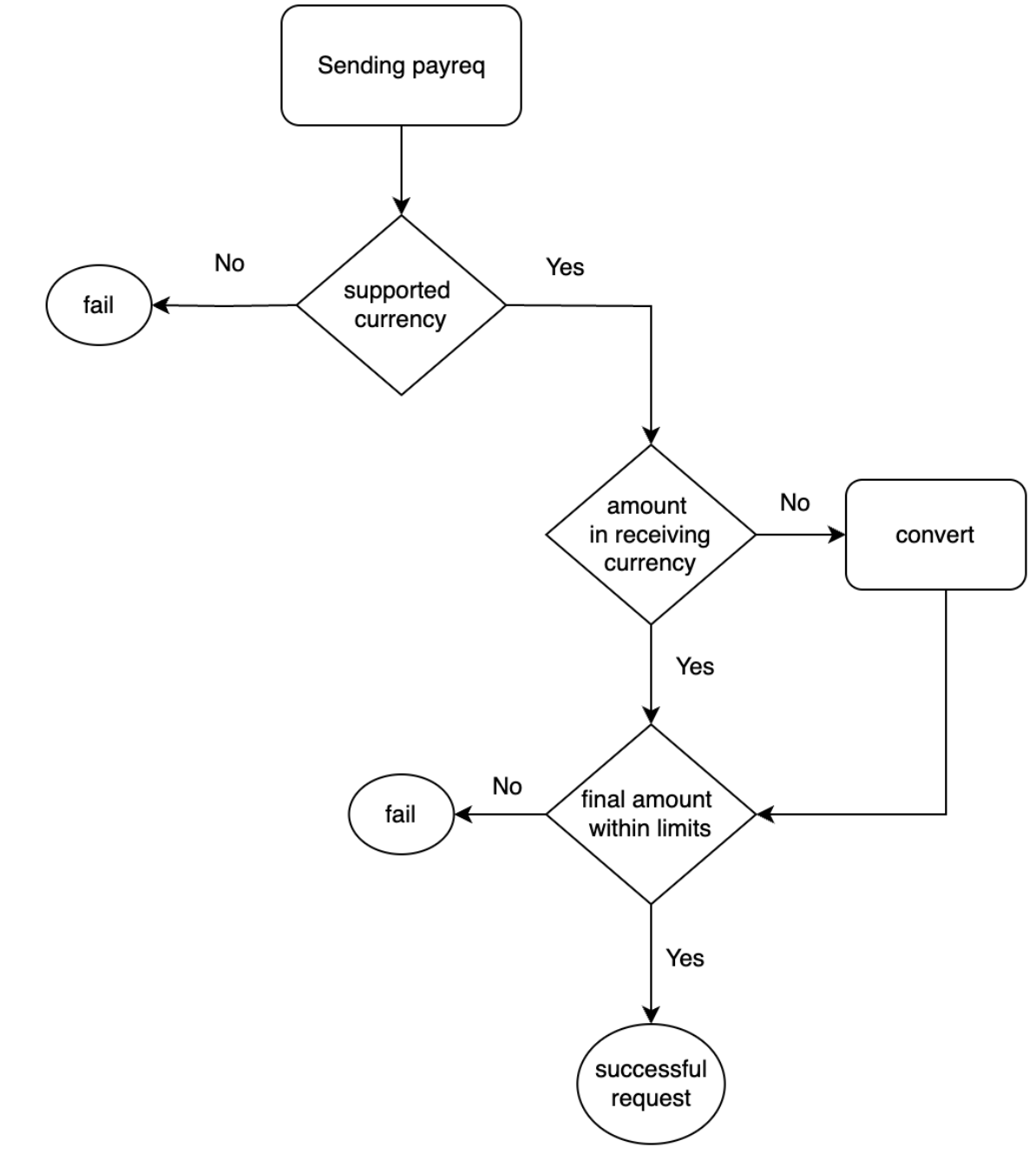
The following sections review calls that can be made to confirm each step of the process.
Participant ACH/RTP Limits
A Platform can query the API to understand the Sender's remaining ACH/RTP limits via the GET /participant/[participant_code]/limits endpoint.
GET /participant/SENDR1/limits response:
{
"participant_code": "SENDR1",
"limits": \[{
"type": [
"trades"
],
"period": 24,
"balance":"0"
"limit": "999",
"asset": "USD"
},
{
"type": [
"trades"
],
"period": 720,
"balance":"0"
"limit": "3000",
"asset": "USD"
},
{
"type": [
"trades"
],
"period": 0,
"balance":"0"
"limit": "9000",
"asset": "USD"
},
{
"type": [
"trades"
],
"period": 4320,
"balance":"0"
"limit": "0",
"asset": "USD"
}
]
}
Notes on interpreting the above response:
The limit represents the notional remittance volume that is permitted over the next period. When a remittance transaction becomes older than period, that transaction value is refunded back into the limit balance.
When the limit becomes 0 or a transaction would take the limit into a negative value, Zero Hash will reject subsequent API calls to initiate any remittances (POST /liquidity/rfq and POST /liquidity/execute).
A period of 0 means a lifetime limit.
The period unit is hours
Confirming the Deposit
The following command will return the deposits to a participant code
GET /deposits?participant_code={{participant_code}}
{
"message": [
{
"settle_timestamp": 1718813440365,
"account_id": "31206b3e-4305-4b74-bf23-3d1eaec3ae00",
"participant_code": "7D1QCQ",
"account_group": "UKYI3K",
"asset": "BTC",
"amount": "0.00001558",
"reference_id": "Invoice:01903143-4368-52d6-0000-07acc1700390",
"source": "[email protected]",
"received_address": "$testaddress",
"account_label": "general",
"movement_id": "93f778b2-3620-493e-8c44-4468ab3483e3", ‘movement_id will be set to the payment_hash of the invoice which originated that deposit.
"run_id": "3848133"
}
],
"page": 1,
"page_size": 200,
"total_pages": 1,
"count": 1
}
Confirming Trade Details (BTC to USD)
The following command will return the trades for a participant code
GET /trades?participant_code={{participant_code}}
Confirm Participant Balance Increase
The following command will return the trades for a participant code
GET /accounts?account_owner={{participant_code}}
{
"message": [
{
"asset": "USD",
"account_owner": "7D1QCQ",
"account_type": "available",
"account_group": "UKYI3K",
"account_label": "general",
"balance": "1",
"account_id": "1058112a-b1e4-4142-9fe2-47cd2284bb99",
"last_update": 1718813461541
}
],
"page": 1,
"total_pages": 1
}
Confirm Participant Transaction Movements
The following command will return the movement of both digital assets and fiat balances for a given participant code
GET /accounts/{{account_id}}/movements
{
"message": [
{
"asset": "USD",
"account_owner": "7D1QCQ",
"account_type": "available",
"account_group": "UKYI3K",
"account_label": "general",
"balance": "1",
"account_id": "1058112a-b1e4-4142-9fe2-47cd2284bb99",
"last_update": 1718813461541
}
],
"page": 1,
"total_pages": 1
}
Transaction Limits and Controls (UMA)
UMA deposits and withdrawals are only available with VASPs that have completed Zero Hash’s Compliance UMA Due Diligence and have been added to the allowlist as part of that process. UMA transactions to/from external VASPs will be blocked until they are part of the allowlist.
The minimum allowed transaction amount using UMA is 1 satoshi and millisatoshis are not recognized because these are below the minimum precision amount.
ACH and Real-Time Payments (RTP)
Please see the separate guide for ACH and Real-time Payments that will cover steps to withdraw fiat funds from the participant account to an external bank account.
Error Codes & States
Please see the following table of error states and courses of action
| Error | Zero Hash Action | Platform Action |
|---|---|---|
| API to initiate offramp fails | Fail every htlc composing the invoice, funds revert to sender. No error is currently returned in this case. | Sending VASP would need to retry transaction due to canceled invoice |
| API to initiate offramp succeeded but later payment status webhook comes back as payment failed | ZH notifies the platform via webhook of the failure. There is no automated retry of this step. | Platform to retry POST /payments |
| When UMA address is incorrect → valid format $[email protected] | uma-server responds with bad request response and a proper error message. Resubmit with proper format | When UMA address is not found (non-existent) uma-server responds with bad request response and a proper error message. |
| When any of the following query params is not sent: - umaVersion * only version 1.0 will be supported for now - nonce - vaspDomain - signature - isSubjectToTravelRule - Timestamp | uma-server responds with a bad request response and a proper error message. | |
| When request goes OK | uma-server responds with StatusOK and the following data preferred currency estimated exchange rate compliance data vasp status: (should always be verified) | |
| When request sends a version other than 1.0 (not supported) | uma-server responds with a bad request response and a proper error message. | |
| Requesting the callback url multiple times | Should not be valid, resulting in bad request the second time the same callback url is used. | |
| Sending payReq with not mandatory payer info | Should result in invalid request | |
| receivingCurrencyCode is set to any value other than USD. | When sender-vasp sends a payreq with receivingCurrencyCode set to MSat, it should result in a rejection | |
| Conversion is OK according to payreq response. | The conversion rate of the payreq response should be OK. Example: Request: { SendingCurrency: USD ReceivingCurrency: USD Amount: 10000 // means a rfq by total of $100 USD Notional Response: invoice with amount in MSats. Check if the value actually corresponds to 100 USD given the conversion rate exposed in the response | |
| Verify response | Only USD, BTC and SAT should be supported currencies |
UMA Withdrawals
See supported currencies
To see what currencies the destination UMA address supports, use the GET /withdrawals/umalookup/{address}.
Response
{
"currencies":[
{
"code":"USD",
"symbol":"$",
"name":"US Dollars",
"multiplier":"1.6129",
"decimals":2,
"min":"1",
"max":"1000"
},
{
"code":"SAT",
"symbol":"B",
"name":"Satoshis",
"multiplier":"1",
"decimals":0,
"min":"1",
"max":"100000000"
}
]
}
Initiate an LNURL and PayReq
Use the POST /withdrawals/uma endpoint to initiate the LNURL and PayReq requests with the Receiving VASP. If successful, returns a BOLT11 invoice that can be used through existing /withdrawals/requests and /convert_withdraw endpoints to execute the payment.
{
"participant_code":"D3SCYB",
"recipient_uma_address":"[email protected]",
"amount_sats":"1102",
"receiving_currency":"USD",
"amount_receiving_currency":"",
"client_withdrawal_request_id":""
}
Note that either amount_sats needs to be provided, or both receiving_currency and amount_receiving_currency. All 3 parameters cannot be provided together.
Response
{
"participant_code":"D3SCYB",
"platform_code": "JDNQGG",
"sender_uma_address":"[email protected]",
"recipient_uma_address":"[email protected]",
"receiving_currency":"USD",
"amount_sats":"1102",
"sender_fee_sats":"179",
"amount_receiving_currency":"551",
"receiving_currency_multiplier":"2.000000000",
"receiver_exchange_fee_sats":"100",
"decimals":2,
"invoice":"lnbcrt...nvrx9"
}
Note in the above response that receiver_exchange_fee_sats is the number of sats charged by the receiving VASP.
The provided Lightning Network invoice (shortened in the above example) can then be used to perform a withdrawal or convert withdrawal operation (see BOLT11 withdrawals guide).
Fund an UMA Withdrawal using ACH/RTP
If your platform is approved for ACH/RTP flows, then the above UMA steps to create a BOLT11 invoice need to be performed. For more information on ACH/RTP capabilities more generally please refer to this guide.
Note: Beginning January 2025, Zero Hash requires an external VASP to implement a minimum invoice expiration time of at least 60 seconds in addition to the quote_expiry time so that underlying processes can complete before invoice expiry.
Initiate the ACH on demand
At the conclusion of these steps, USD will be onramped to BTC and will appear in the participant account.
POST /payments/rfq- Make sure to have a
quote_expiryof at least30s. - This is necessary because we perform a balance check on the user's bank account, and that operation can take some time to complete
- Make sure to have a
POST /payments/execute
Generate the UMA invoice
Use the UMA withdrawal endpoints to generate an invoice
- Call
GET /withdrawals/umalookup/{pcode} - Call
POST /withdrawals/uma- Sender defined amounts can be initiated by specifying
amount_sats- Receiving currency in this instance will be left NULL
- Receiver defined amounts can be initiated by specifying
receiving_currencyandamount_receiving_currency - [Future Addition - not currently supported]
- Receiver defined currency and lock either sender or receiver amount:
receiving_currencyis provided- Either
amount_receiving_currencyoramount_satsis also provided
- Receiver defined currency and lock either sender or receiver amount:
- Sender defined amounts can be initiated by specifying
Calculate the withdrawal fee
- Call
GET /withdrawals/locked_network_feeand pass the invoice aswithdrawal_address- Use
max_amount= true instead of passing anamount. This will send the max BTC after adjusting for the Lightning Network fee.
- Use
- A
withdrawal_quote_idwill be generated
Execute the withdrawal
- Call
POST /withdrawals/executewith thewithdrawal_quote_idfrom the prior step
After the ACH settles
- The platform float will be credited once the ACH funds settle
Updated about 1 year ago
