Add Counterparties
This page is reserved for Platforms that want to add non-retail counterparties to their settlement network.
As a Zero Hash participant, you have the ability to set up your own platform within the network. We encourage our platforms to add trading and lending counterparties in order to expand their Zero Hash network. There are 2 different ways a platform can accomplish this:
Counterparty is already on the Zero Hash network
This is the quickest scenario. This means that the counterparty has been through our KYC/AML process, is fully onboarded, and is familiar with the Zero Hash system. They are approved and ready to trade with. To connect with such a counterparty:
- Either:
- Ask your counterparty if they are on the Zero Hash network.
- Ask a Zero Hash employee if a counterparty is already on the network via Slack, Telegram, or emailing [email protected].
- If they are on the network, and if they agree, we will connect the counterparty to your platform.
- You are ready to go.
Counterparty is not on the Zero Hash network
Note: this requires explicit approval from the counterparty. The counterparty is still responsible for activity under their Zero Hash participant, even if managed by another participant.
If a counterparty is not on Zero Hash, you may onboard them and administer their account for them. Platforms can add a counterparty autonomously by following these steps:
- Log in to the portal. For the purposes of this example, we will log in as "Platform (0VNEDP)".
- To add a counterparty, select the drop-down in the top-left corner and click “New Participant”:
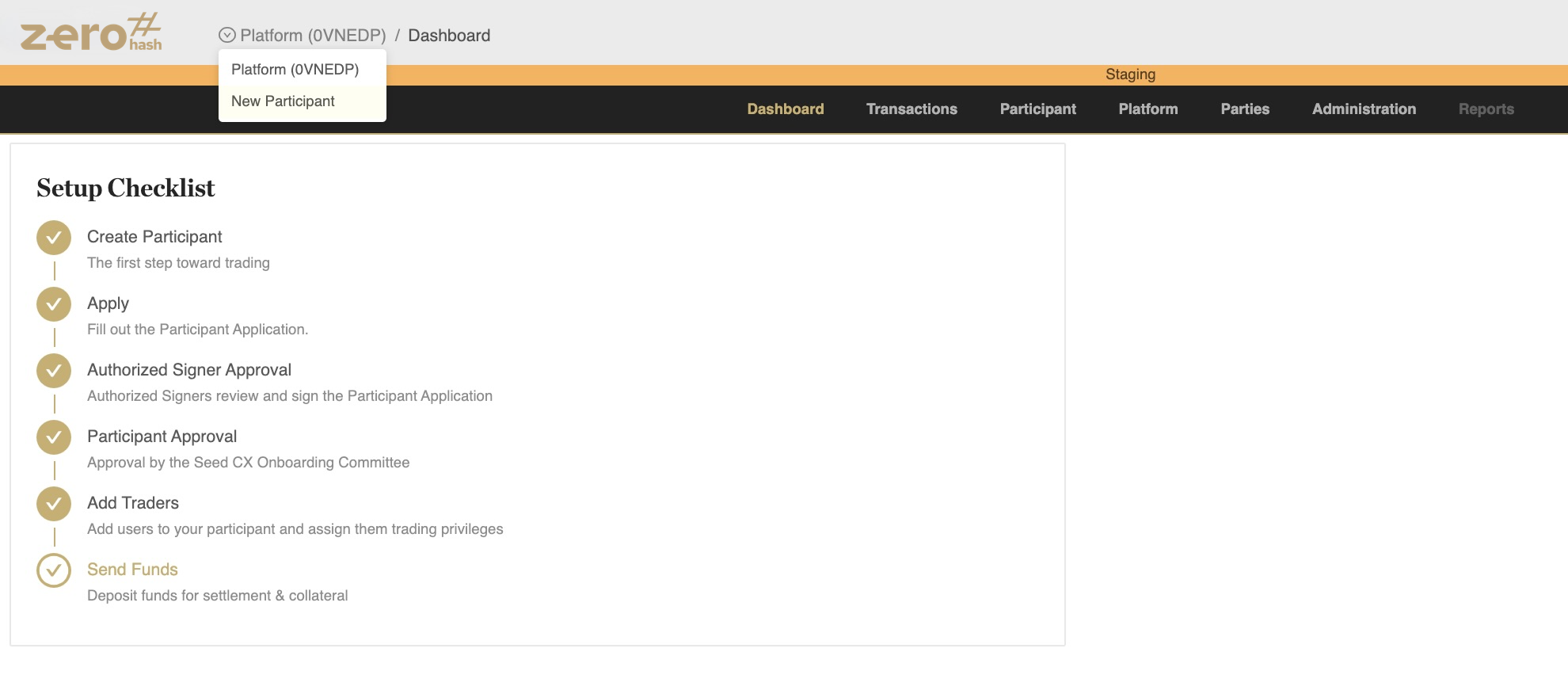
- Start by entering the entity type and name for the counterparty and click "Create Participant":
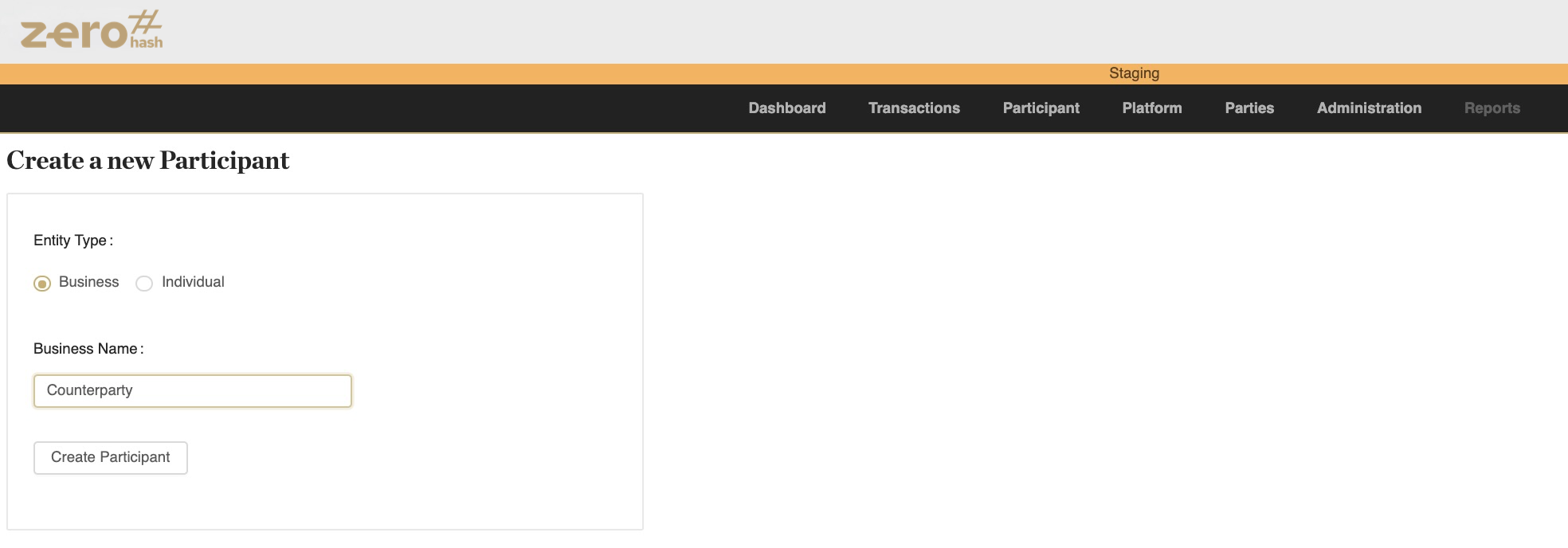
- A new participant will be created. Notice you are now logged in from the counterparty’s perspective. Click Apply and enter the application information (~5 min.).
- NOTE: the system will ask for standard KYC/AML information and documents so it is assumed that you have these on-hand.
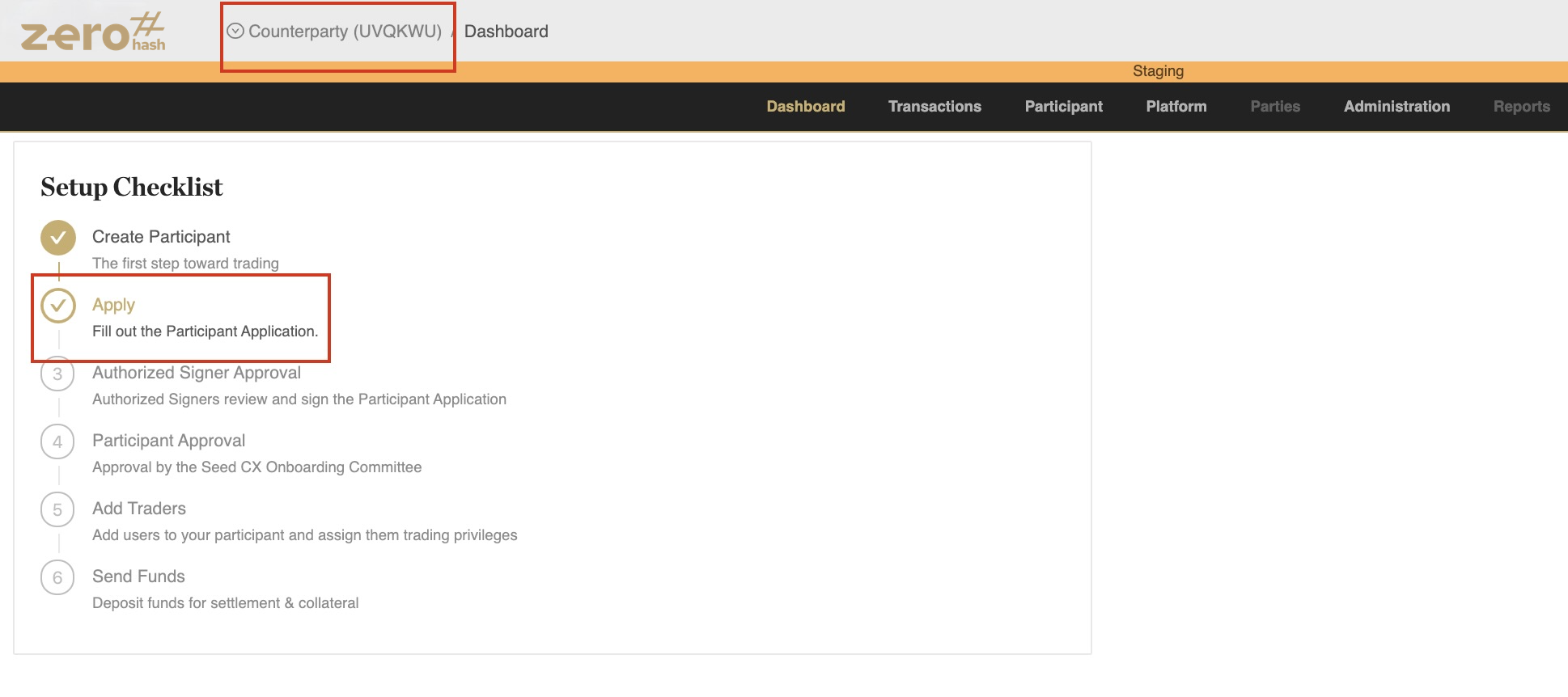
- Once complete, Zero Hash will be notified that the application has been submitted. Our compliance team will then review and approve or reject the application according to our . If approved, the user that submitted the application will receive a login email and the counterparty is free to transact on the network.
Updated 6 months ago
